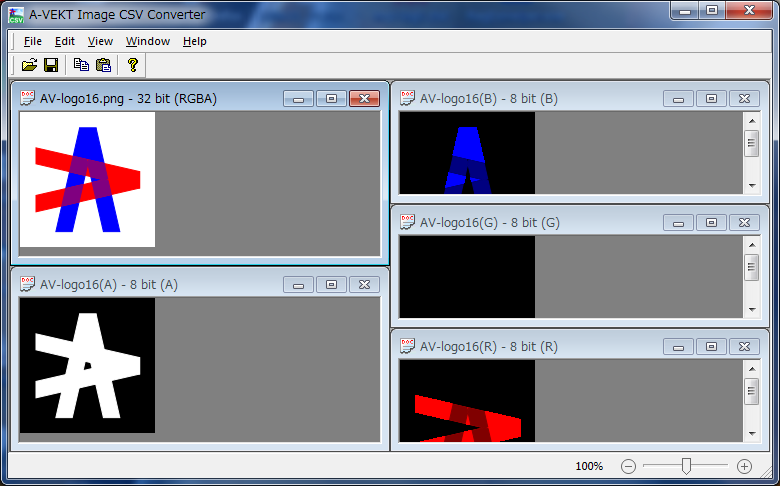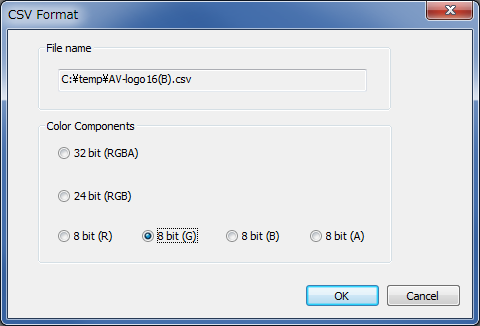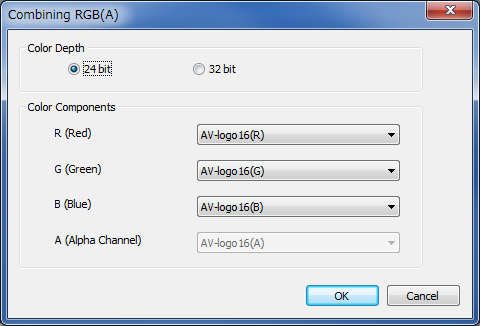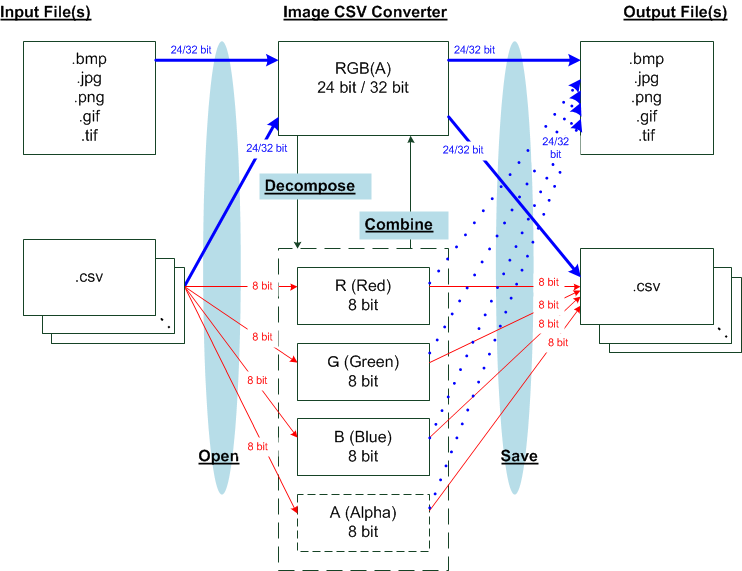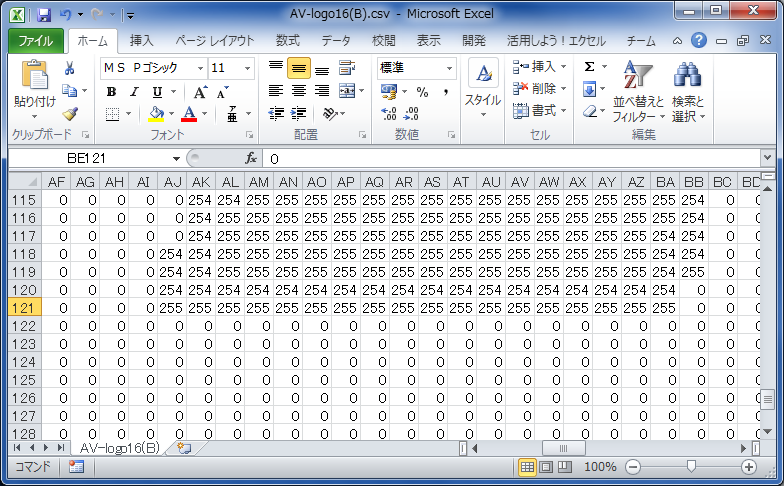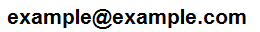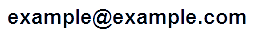A-VEKT Image CSV Converter

A-VEKT Image CSV Converter is a software to convert an image to/from a CSV file.
You can edit an image with Excel by converting to CSV.
Alpha Channel transparency for a PNG file is supported.
bmp, png, tif, jpg and gif formats are supported.
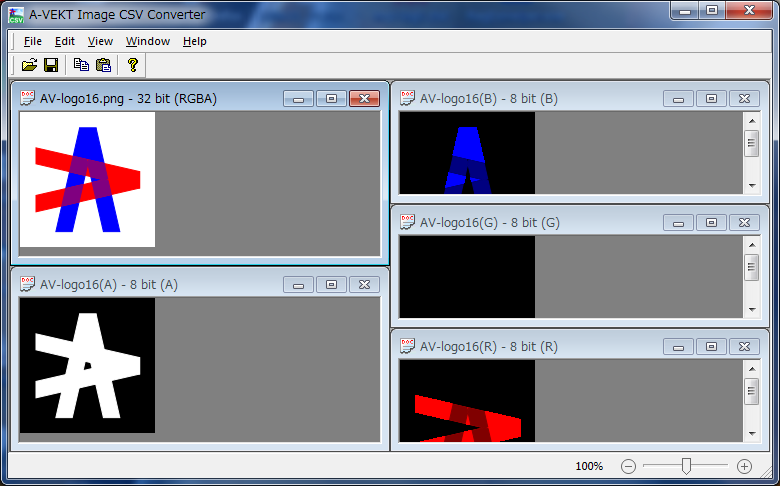
Usage
-
Open an image file (.bmp;.jpg;.png;.gif;.tif)
Select File->Open to open the file.
-
Open a CSV file (.csv)
Select File->Open to open the file. Then select the corresponding color component at the next dialog.
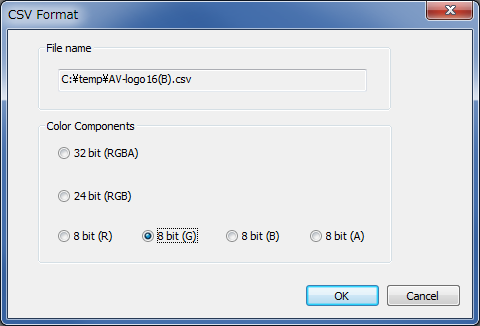
-
Save an image file (.bmp;.jpg;.png;.gif;.tif)
Select File->Save or File->Save As and select a proper extension for an image.
-
Save a CSV file (.csv)
Select File->Save or File->Save As and select the extension .csv.
-
Decompose into color components
Select Edit->Decompose to decompose the selected document into color components.
Three documents are created in the case of RGB format (24 bit) while four documents are created in the case of RGBA format (32 bit).
-
Combine color components
Select Edit->Combine to combine color components.
Three documents are combined to generate RGB format (24 bit) while four documents are combined to generate RGBA format (32 bit).
You need to open all source documents before running the combine command
otherwise the documents will not be listed for color component selection.
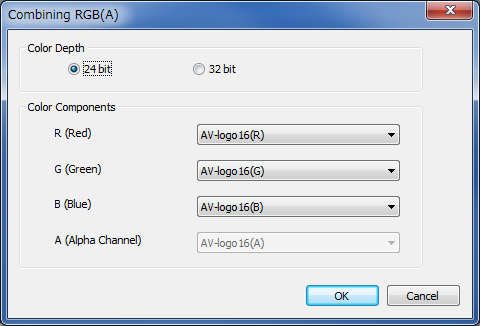
-
Conversion Flow
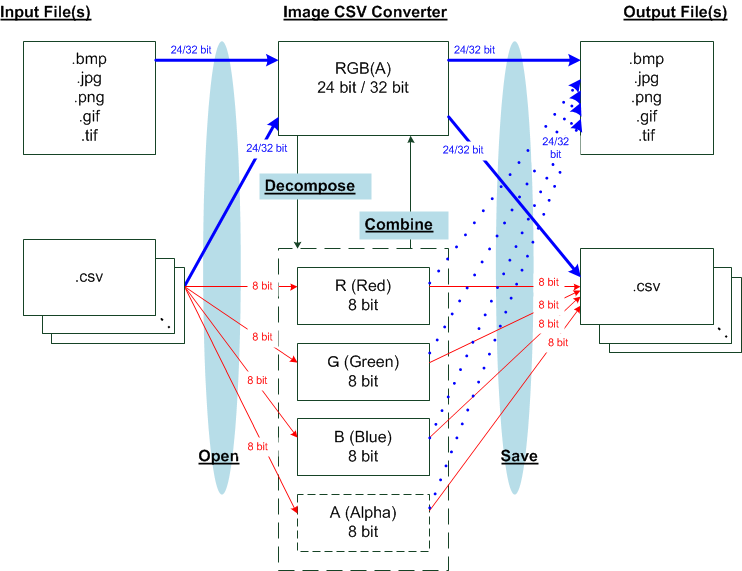
CSV File Format
-
An image with a size of width W and height H will be converted into a CSV file with a size of W columns and H rows.
-
An element of the CSV file can be one of the follows.
-
32 bit RGBA Format(With Alpha Channel transparency)
Decimal value 0-4294967295 corresponding to 32 bit RGBA value.
-
24 bit RGB Format (Without Alpha Channel transparency)
Decimal value 0-16777215 corresponding to 24 bit RGB value.
-
8 bit Format(One color component either R, G, B or A)
Decimal value 0-255 corresponding to 8 bit color component value.
Use Cases
-
Generating CSV file for color component B(Blue) from an image
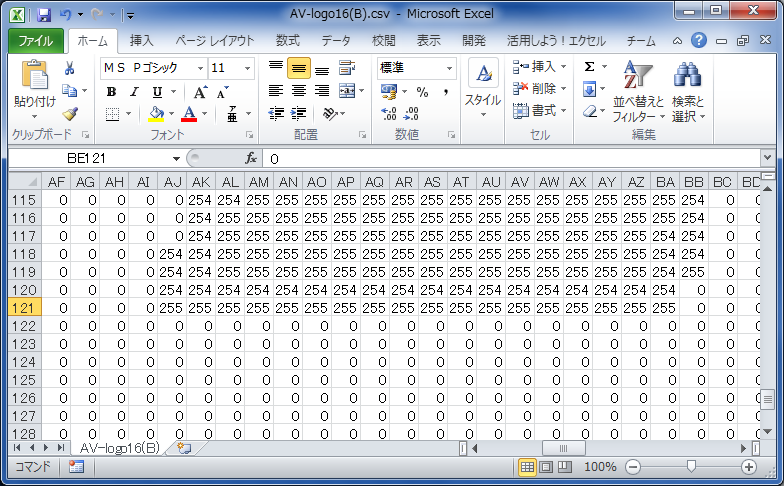
-
Transparency Control
-
Background is opaque
If you create an image for email address for spam prevention using Paint in Microsoft Windows,
the background will be opaque.
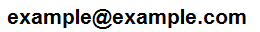
-
Making background transparent
Create an image with black character and white background by Paint. Decompose it by Image CSV Converter and save in CSV format.
Create negative image of R (can be G or B) by subtracting the value from 255 with Excel and use it as the Alpha Channel (A) when combining.
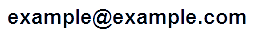
Operating System Requirement
-
Windows Vista, 7, 8.1 or 10. (32 or 64 bit version)